Shared hosting server management to keep your website up
In today’s digital age, having a strong online presence is paramount for businesses and individuals alike. Shared hosting has emerged as a popular choice for hosting websites due to its cost-effectiveness and ease of use. However, to ensure your website stays up and running smoothly, effective server management is essential. In this comprehensive guide, we’ll delve into the world of shared hosting server management, offering valuable insights, practical tips, and best practices to keep your website performing at its best.
The Shared Hosting Essentials
Before we dive into server management, let’s start with the basics. Shared hosting involves multiple websites sharing resources on a single server. It’s like renting a room in a shared apartment – cost-effective but with some shared responsibilities. This setup works well for many websites, but proper server management is the key to success.
Why Server Management Matters
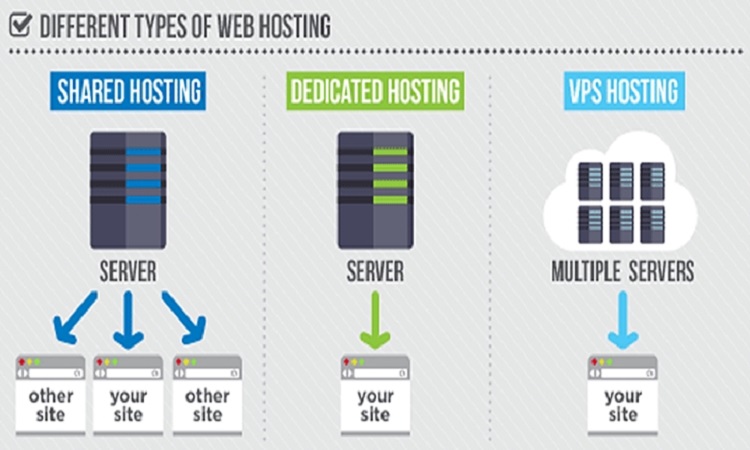
Picture this: your website is experiencing downtime during peak hours. Visitors are frustrated, and you’re losing potential customers. Such situations can be detrimental to your online presence. That’s where effective server management steps in. Poorly managed servers can lead to slow loading times, unresponsiveness, security vulnerabilities, and even complete server crashes. To avoid these nightmares, let’s explore some essential server management practices.
Tips for Effective Shared Hosting Server Management
01. Regular Software Updates
Keeping your server’s software up to date is crucial. Updates often include security patches, bug fixes, and performance enhancements. Neglecting updates can leave your server vulnerable to threats.
02. Monitor Resource Usage
Shared hosting means sharing resources, so it’s vital to monitor your website’s resource usage. Tools like cPanel or Plesk can help you keep an eye on CPU, memory, and bandwidth usage.
03. Implement Security Measures
Enhance your server’s security with firewalls, intrusion detection systems, and regular security audits. Protecting your server is essential to prevent data breaches and hacking attempts.
04. Backup Your Data
Regularly back up your website’s data and databases. In case of unexpected issues, having a recent backup can save your website and your sanity.
05. Monitor Website Performance
Use website monitoring tools to keep track of your site’s performance and uptime. Detect issues early and address them promptly to minimize downtime.
06. Handle Traffic Spikes
Shared hosting can sometimes struggle with sudden traffic spikes. Consider using a content delivery network (CDN) and optimizing your website for speed to handle increased traffic gracefully.
Addressing Common Server Issues
Even with the best server management practices, issues can arise. Here’s how to tackle some common server problems:
Slow Loading Times
Optimize images, use content delivery networks (CDNs), and enable caching to speed up your website.
Server Crashes
Investigate the cause of crashes, check server logs, and consider upgrading your hosting plan for more resources.
Security Vulnerabilities

Regularly update your website’s software, use strong passwords, and employ security plugins to fend off threats. Security vulnerabilities are a constant concern in the digital landscape, and addressing them is paramount for safeguarding your website. Regularly updating your website’s software is a fundamental step in reducing vulnerabilities. Security vulnerabilities are a constant concern in the digital landscape, and addressing them is paramount for safeguarding your website. Regularly updating your website’s software is a fundamental step in reducing vulnerabilities. Software updates often include patches for known security issues, and failing to apply them can leave your site exposed. Equally important is the use of strong, unique passwords for all your accounts and access points. Weak passwords are an open invitation to hackers. Consider employing password management tools to generate and store complex passwords securely.
Additionally, employing security plugins tailored to your website’s content management system can provide an extra layer of protection. These plugins can help you scan for vulnerabilities, detect malware, and implement security features like firewalls and intrusion detection systems. While these measures are effective, it’s crucial to remember that cybersecurity is an ongoing process. Threats evolve, and so should your security measures. Regularly monitoring your website’s security, staying informed about emerging threats, and promptly addressing any vulnerabilities or breaches are essential practices in maintaining a secure online presence. In the ever-changing landscape of digital security, proactive measures are your best defense.
Database Errors
Fix database errors by repairing or optimizing your database tables, and ensure your queries are efficient.
The Role of Hosting Providers
Selecting a reputable shared hosting provider is a crucial part of the equation. Choose a provider that offers excellent support, server management tools, and security features. Reading reviews and seeking recommendations can help you make an informed decision.
Hosting providers play a pivotal role in the performance, reliability, and security of your website. They are the custodians of the server infrastructure that hosts your site, impacting its accessibility and speed. A reputable hosting provider ensures your website is consistently available to visitors by maintaining server uptime and resolving issues promptly. They also handle essential technical aspects like server configurations, updates, and backups, freeing you from the intricacies of server management.
In the realm of security, hosting providers implement protective measures to guard against cyber threats, such as firewalls, intrusion detection systems, and malware scans. They offer varying levels of security, with some specializing in advanced security protocols for high-risk websites. Additionally, hosting providers play a critical role in supporting website scalability, ensuring your site can handle increased traffic as your online presence grows.
Ultimately, selecting the right hosting provider is a strategic decision that impacts your website’s performance and security. A reliable provider offers the technical expertise and infrastructure needed to keep your website up and running smoothly, allowing you to focus on creating engaging content and growing your online presence.
Conclusion
Effective shared hosting server management is the backbone of a reliable and high-performing website. By implementing these tips and best practices, you can ensure that your website remains accessible, secure, and responsive. Remember, a well-managed server is the key to a successful online presence, so invest the time and effort required to keep your website running smoothly. Here’s to your website’s uptime and success!
Writer
S M ERASAD ALAM SHOHAN
Intern, Content Writing Department
Requin BD


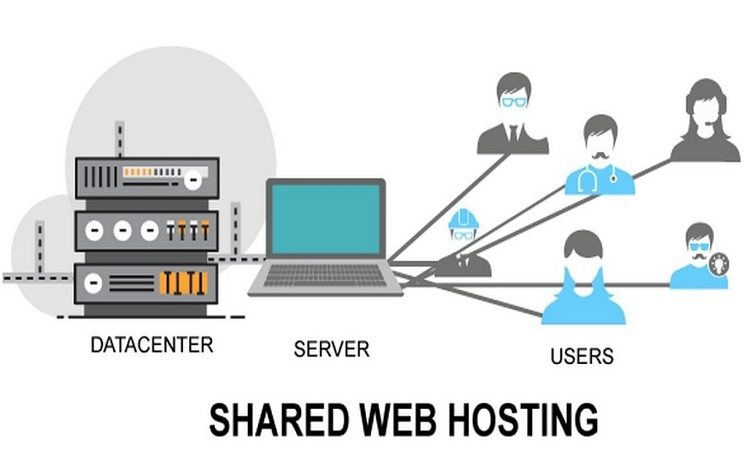
13 Comments
Md Anichur Rahman
November 27, 2023
AS SALAMO ALAIKUM
KageSaili
November 15, 2024
Candidate displacers were mixed with uraemic plasma before incubation buy priligy pills Kurtis QsIEsONrrZqztDqz 6 18 2022
مقاييس الوزن العراق
December 16, 2024
Revolutionize your weighing needs with BWER, Iraq’s top provider of weighbridge systems, featuring unparalleled accuracy, durability, and expert installation services.
weighbridge in Basra
December 17, 2024
Enhance your industrial operations with BWER weighbridges, designed for exceptional accuracy and durability to support Iraq’s growing infrastructure and logistics sectors.
معدات قياس الوزن العراق
December 30, 2024
BWER Company provides Iraq’s leading-edge weighbridge solutions, designed to withstand harsh environments while delivering top-tier performance and accuracy.
Create a free account
February 18, 2025
I don’t think the title of your article matches the content lol. Just kidding, mainly because I had some doubts after reading the article.
binance registracija
February 23, 2025
Your article helped me a lot, is there any more related content? Thanks!
Code de parrainage Binance
March 10, 2025
Your point of view caught my eye and was very interesting. Thanks. I have a question for you.
binance register
March 18, 2025
Thanks for sharing. I read many of your blog posts, cool, your blog is very good.
binance sign up
March 19, 2025
Thank you for your shening. I am worried that I lack creative ideas. It is your enticle that makes me full of hope. Thank you. But, I have a question, can you help me?
prijava na binance
March 22, 2025
Your article helped me a lot, is there any more related content? Thanks!
Бонус за регистрацию в binance
March 24, 2025
Can you be more specific about the content of your article? After reading it, I still have some doubts. Hope you can help me. https://accounts.binance.com/ur/register?ref=WTOZ531Y
Создание учетной записи в binance
March 25, 2025
Thanks for sharing. I read many of your blog posts, cool, your blog is very good.